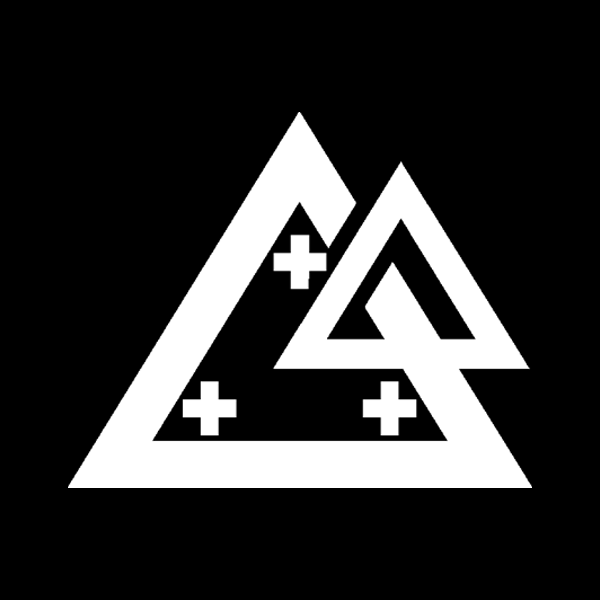FAQs
I just got here and I don’t understand what this is.
No problem. We recommend you start with our Introduction to Communication page to learn more about resilient communication with your community.
I followed the setup guide, but why don’t I see any other nodes nearby?
There could be several reasons for this. Here are a few common ones:
- Meshtastic is very “radio line-of-sight” sensitive, meaning if there is an obstacle (terrain, hills, mountains, buildings, etc.) between you and another node, you will not be able to communicate. This is why having many nodes in your community, and a few well placed nodes at very high elevation, strengthens the mesh network and allows you to hop your messages around those obstacles. If Meshtastic is new to your area or community, you may be the first. Or if you are located a low relative elevation, you may need other nodes to help your signal get out.
- If you changed your primary (slot 0) channel to something other than “LongFast”, and you forgot to check the LoRa Frequency Slot setting, it’s possible your radio isn’t setup properly. Ensure the LoRa Frequency Slot is set to 20, and the Region is set to US.
Is Meshtastic secure?
Generally yes, but like any technology it can be attacked. Meshtastic uses AES256 encryption, and for that reason it is secure against most technical threats. However, if your channel’s pre-Shared Key (PSK) were to be leaked by yourself or anyone else that possesses that PSK, the channel is no longer secure. It’s like losing the key to a lock. For that reason, it’s important for you and your community to protect your sensitive channel PSKs, and also treat Meshtastic as a semi-secure means to communicate. All it would take is for someone in your inner circle to have their device stolen, and now the keys are compromised. And you may not even realize that had happened.
I updated my device and now I can’t connect via Bluetooth
When you update your Meshtastic device, the pairing between your device and your phone/laptop gets reset. You’ll need to “Forget” the device from your phone/laptop and then re-pair your Meshtastic device.
What’s considered a good setup for Meshtastic?
Minimally, the best combination of devices would be a solar node (see Devices under Neighboorhood) on your roof or up on a post and a node to keep on your person. If you’re more ambitious, it is also helpful to have a node (or at least the antenna for a node) on the roof of your car for when you’re mobile. If you happen to have access to an extremely high point of elevation for your area, you may want to consider an Infrastructure node placed as high as practical.
My friend has a node, but we can’t seem to get them to work together
There could be several reasons for this. Here are a few common ones:
- Meshtastic is very “radio line-of-sight” sensitive, meaning if there is an obstacle (terrain, hills, mountains, buildings, etc.) between you and another node, you will not be able to communicate.
- If you changed your primary (slot 0) channel to something other than “LongFast”, and you forgot to check the LoRa Frequency Slot setting, it’s possible your radio isn’t setup properly. Ensure the LoRa Frequency Slot is set to 20, and the Region is set to US.