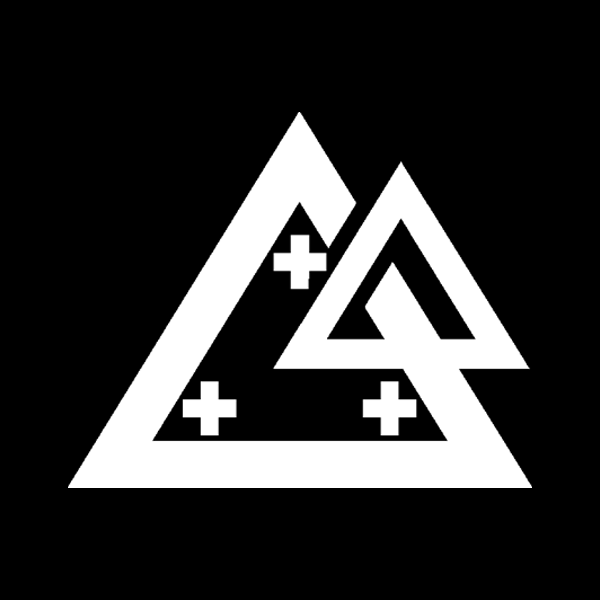Overview
In 5 minutes or less, you’ll have the knowledge you need to join the ranks of other Catholics that saw the critical need for resilient communications.

Intro to Mesh Networking
Communication continues to grow more resilient with each new person that joins.
Let’s compare normal cell phone service to mesh networking.
CELL PHONES
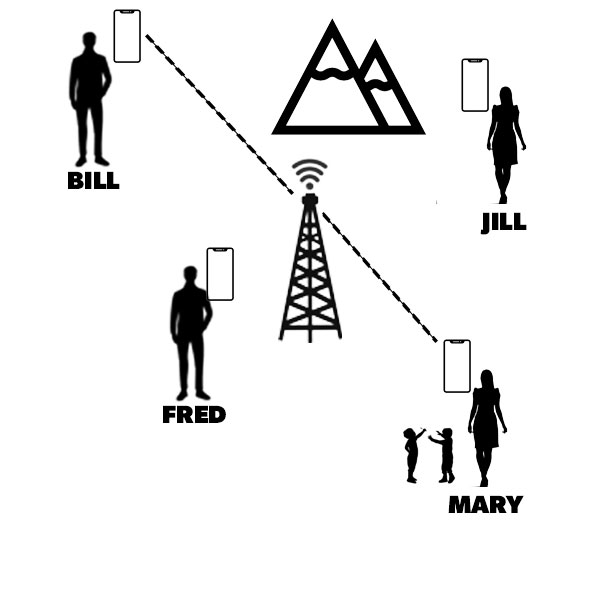
In this picture, you can see how cell phones work – they rely on cell towers that are positioned across the landscape, and those cell towers establish a link between your phone and the phone you’re calling. But cell phones are centrally controlled, and vulnerable to outages, particularly in a crisis. Only under normal circumstances BILL can call MARY.
MESH
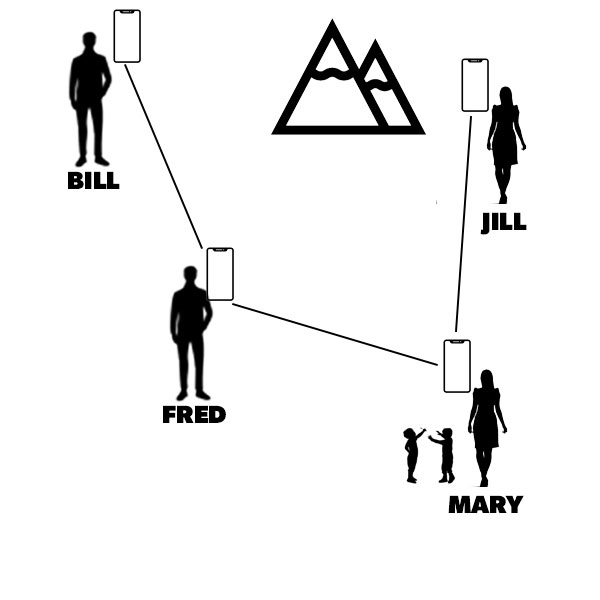
Disaster strikes and BILL needs to make sure MARY and the kids are ok, but cell phone service is not available. Fortunately, their community has an emergency communication plan. Using a technology called mesh networking, BILL can chat with MARY by simply sending a message that will hop across the mesh network (thanks FRED!) until it reaches MARY. The more people that have joined the network, the more resilient it is because it acts as a large tapestry (or mesh) with many different avenues for a message to travel. What if FRED needed to contact JILL? Would that work? Yes!
Ok, so here’s how you join the network
powered by an open-source, off-grid, decentralized mesh network called, Meshtastic.
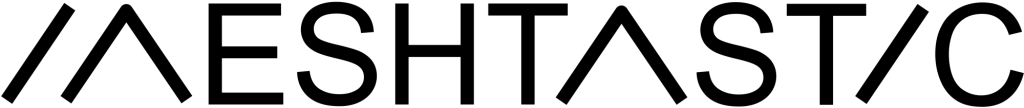
Step 1 – Get a Device

There are two main types of personal mesh communication devices:
- Standalone (pictured above): These devices include a keyboard, battery and case and do not require a cell phone to function. This is a great option if you need the all-in-one package. You can also optionally pair this device to your cell phone for location sharing, and other capabilities.
- Paired: These devices pair with your cell phone (like a set of earbuds) and allow your cell phone to connect to the mesh network. They don’t have a keyboard, so you’ll need an app on your phone to use this type of device. The app also let’s you see others in your group on a map.
For more details and links to devices click below.
Step 2 – Add the CRN Channel
A Meshtastic channel is like having a group chat, and you can have multiple channels (ie. group chats). Each channel can have its own key (like a password) and that key will prevent others from seeing the messages for that channel provided everyone you give a key to protects it.
Note: if someone in your group loses their device, or shares the key with anyone outside your group, you can no longer be assured of a private, secure group conversation. Just bear that in mind when sharing sensitive information over the mesh network and carefully protect the channels you create.
Here is the public CRN channel QR code that you can add through the Meshtastic app. We consider this public because anyone with this QR code can join the channel and see all the messages. Visit this link to learn more about how to add a channel: https://meshtastic.org/docs/software/android/usage/#join-a-channel
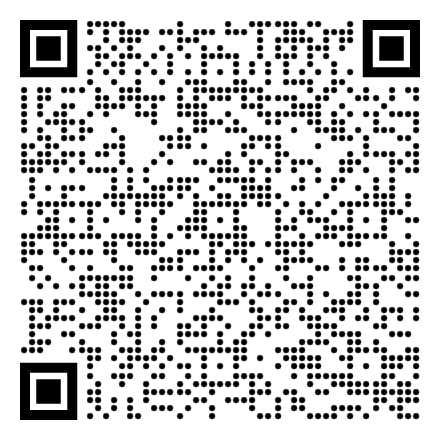
Step 3 – Send Your First Message!
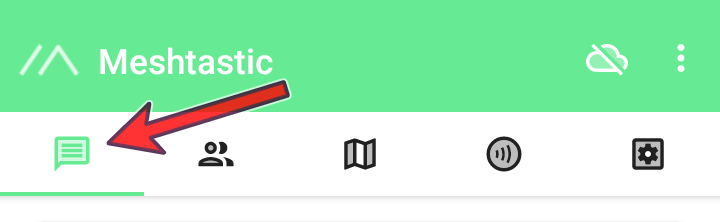
Now that you’ve joined the CRN channel, you can send a message to any other CRN community member and test your setup! Visit this link to learn more about how to send a message: https://meshtastic.org/docs/software/android/usage/#send-a-message
Meshtastic is an incredibly powerful communication tool and we’ve only covered the basics to get your started. From here, you can create your own channels for your own local communities, family members, etc. You can learn more about creating your own channel here: https://meshtastic.org/docs/software/android/usage/#setup-a-channel
Congratulations! You’re well on your way to establishing a more resilient means of staying in touch with your community.
For a more in-depth getting started guide, click here.